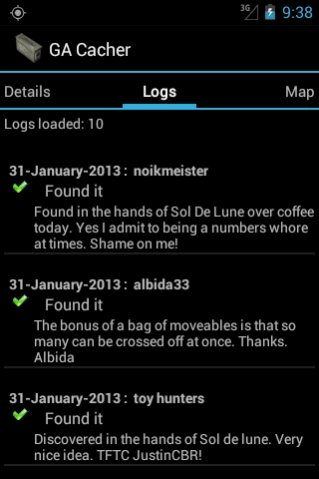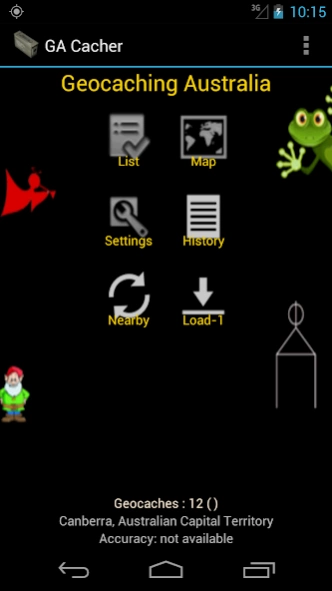GA Cacher 1.24
Free Version
Publisher Description
GA Cacher - Geocaching Australia android field app. for GA and TP geocaches only
Geocaching Australia for Android.
Do you love Geocaching and support Geocaching Australia site, then this app is for you.
This allows you to load and display details of GCA geocaches out in the field , including logs and show location on Google maps.
* Display nearby geocaches from Geocaching Australia, including Trig, movable, virtuals etc..
* Display details of the geocache and recent logs
* show and Navigate to geocaches using Google maps.
* Launch App from GCA links email or URL links
* select number of caches to load from 20-200
* Filter by Geocache type, ie load only Trad, Multi etc..
* logging Found/DNF.. from details page
* refresh Movable details
* Log Movable Cache location (with GPSr)
* Load Selected Geocache/TrigPoint
* Load from other locations using centre of Map
* Navigate using GCA map
* add Photo to Log from Android Gallery
* Show history of last Logs to GCA website
for more information about Geocaching Australia go here : http://wiki.geocaching.com.au/wiki/Frequently_asked_questions
Notes:
* Requires a Login to GCA website, registration is Free
* this does not support Groundspeaks Geocaching lists at present.
* GCA do not support this app, so send any issues to me directly
About GA Cacher
GA Cacher is a free app for Android published in the Recreation list of apps, part of Home & Hobby.
The company that develops GA Cacher is mtrax. The latest version released by its developer is 1.24. This app was rated by 1 users of our site and has an average rating of 5.0.
To install GA Cacher on your Android device, just click the green Continue To App button above to start the installation process. The app is listed on our website since 2022-03-23 and was downloaded 7 times. We have already checked if the download link is safe, however for your own protection we recommend that you scan the downloaded app with your antivirus. Your antivirus may detect the GA Cacher as malware as malware if the download link to id.wilsononline.gcadroid is broken.
How to install GA Cacher on your Android device:
- Click on the Continue To App button on our website. This will redirect you to Google Play.
- Once the GA Cacher is shown in the Google Play listing of your Android device, you can start its download and installation. Tap on the Install button located below the search bar and to the right of the app icon.
- A pop-up window with the permissions required by GA Cacher will be shown. Click on Accept to continue the process.
- GA Cacher will be downloaded onto your device, displaying a progress. Once the download completes, the installation will start and you'll get a notification after the installation is finished.